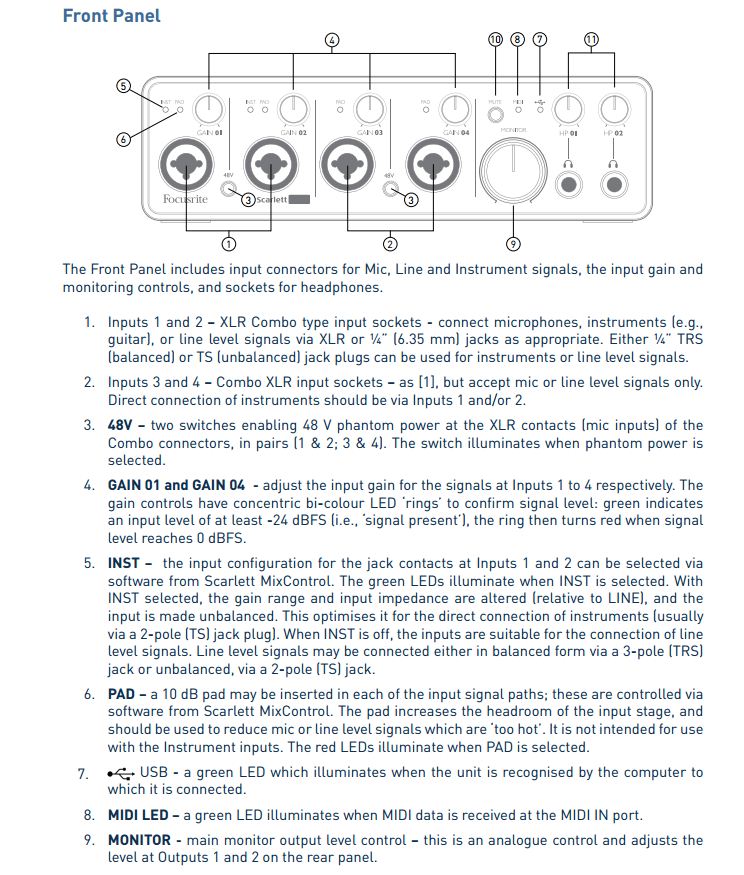Product Categories
- มิกเซอร์ (Mixer)
- ลำโพง (Speaker)
- เพาเวอร์แอมป์ (Power AMP)
- ไมโครโฟน (Microphone)
- ปรับแต่งเสียง (Signal Processor)
- บันทึกเสียง (Studio & Recording)
- • เครื่องบันทึกเสียงดิจิตอล (Digital Recorder)
- • โปรแกรมบันทึกเสียง (Software,Plug-in)
- • การ์ด คอนเวอร์เตอร์ (Card, Converter)
- • ออดิโออินเตอร์เฟส (Audio Interface)
- • ไมโครโฟน (Studio Microphone)
- • ไมค์ปรีแอมป์ (Microphone Preamp)
- • ลำโพงห้องบันทึกเสียง (Studio Monitor)
- • อุปกรณ์ปรับแต่งเสียง (Signal Processor)
- • หูฟัง (Headphone)
- • แอมป์ขยายหูฟัง (Headphone Amp)
- • อุปกรณ์เสริม (Recording Accessories)
- เครื่องเสียงพกพา (Portable)
- อุปกรณ์ ดีเจ (DJ Equipment)
Focusrite Scarlett 18i8 USB 2.0 Audio Interface
ออดิโอ อินเตอร์เฟส 18 Inputs, 8 Outputs เชื่อมต่อแบบ USB 2.0 สำหรับงานบันทึกเสียง, 4 Focusrite Microphone Preamps, Focusrite Red 2 and Red 3 Plug-In Suite, รองรับ Mac, Windows, and iPad Compatible
(Discontinued) ปัจจุบันเปลี่ยนรุ่นเป็น ออดิโออินเตอร์เฟส Focusrite Scarlett 18i8 (3rd Gen) USB Audio Interface
฿14,400.00
Description
Focusrite Scarlett 18i8 USB 2.0 Audio Interface (DISCONTINUED)
ออดิโอ อินเตอร์เฟส 18 Inputs, 8 Outputs เชื่อมต่อแบบ USB 2.0 สำหรับงานบันทึกเสียง, 4 Focusrite Microphone Preamps, Focusrite Red 2 and Red 3 Plug-In Suite, รองรับ Mac, Windows, and iPad Compatible
The Scarlett 18i8 USB 2.0 Audio Interface from Focusrite features 18 inputs and 8 outputs, including 4 front-panel microphone preamps on XLR/TRS combo inputs. Each of the microphone inputs doubles as a line input; the first two also feature switchable Hi-Z instrument inputs. The 18i8 is compatible with Mac, Windows, and iPad – requires an Apple Camera Connection Kit, sold separately.

- 18 Inputs, 8 Outputs
- Resolution up to 24-Bit / 96 kHz
- 4 Focusrite Microphone Preamps
- S/PDIF and MIDI I/O
- 2 Independent Headphone Mixes
- Integrated Monitor Level Control
- Focusrite Red 2 and Red 3 Plug-In Suite
- Softube Time and Tone Bundle
- Rugged-Metal Unibody Chassis
- Mac, Windows, and iPad Compatible
The Scarlett 18i8 is capable of resolutions up to 24-bit/96 kHz and features a wide range of connectivity. Its 4 front microphone inputs can provide up to 60 dB of gain and have switchable Phantom power. The rear panel has 4 additional 1/4″ TRS line inputs as well as an 8-channel ADAT Lightpipe connection and a stereo S/PDIF input. The 18i8 also provides MIDI input and output jacks.
The Scarlett 18i8 has left and right 1/4″ TRS monitor outputs, a stereo S/PDIF output, and two independent headphone outputs. It is housed in a rugged and compact unibody metal case to withstand constant use.
The Focusrite Red 2 and Red 3 Plug-In Suite (AAX, Audio Units, VST) delivers accurately modeled plug-ins based on the classic Focusrite Red 2 EQ and Red 3 Compressor hardware. The plug-ins allow for conveniently exploring the sound of the hardware originals from within Pro Tools (10 and above), along with other audio software. The software is a free download for new and current owners of the Scarlett 18i8.
In addition to the Red 2 and Red 3 Plug-in Suite, the interface includes the Softube Time and Tone Pack. Modeled after the Drawmer 1973 FET Stereo compressor hardware, the Drawmer S73 Intelligent Master Processor is a plug-in that aids in balancing and shaping a mix. TSAR-1R Reverb adds space, depth, and width to a sound. Change settings with a single slider, from realistic three-dimensional rooms to dramatic and dreamlike halls. Tube Delay is an echo effect that can go from clean to rude by overdriving its three modeled tube stages – delivering everything from realistic room echoes, to rockabilly style slap back, to dub reggae echo. Saturation Knob is a modeled output distortion unit that adds grit and warmth – use it to fatten up bass lines, add some harmonics and shimmer to vocals, or simply destroy a drum loop.
Features:

- Gain Halos
- Unique LED ring “gain halo” indicators make it clear when you have adequate signal for recording. Once the halos are green you have a good level; if they turn red, you’ve applied too much gain.
- Scarlett MixControl
- Scarlet MixControl provides an 18 x 8 DSP mixer with flexible routing capabilities, intuitive one-click presets, and lower than 1.4 ms latency.
- Monitor Control & Mute
- A large main monitor knob with a mute button means that monitor levels are always at your fingertips.
- Software Bundle
- Scarlett 18i8 comes with Ableton Live Lite, the Scarlett Plug-in Suite, the Novation Bass Station soft synth, and Loopmasters sample content.
- Focurite Red Plug-In Suite
- Focusrite Red 2 and Red 3 Plug-In Suite (AAX, Audio Units, VST) delivers accurately modeled plug-ins based on the classic Focusrite Red 2 EQ and Red 3 Compressor hardware
- Softube Time and Tone Bundle
- Contains Drawmer S73 Intelligent Master Processor, TSAR-1R Reverb, Tube Delay echo effect, and Saturation Knob, a modeled output distortion unit
Specifications
Focusrite Scarlett 18i8 USB 2.0 Audio Interface
| Line Outputs | |
|---|---|
| Maximum Output Level | +16 dBu, balanced (@ 0 dBFS) |
| THD + N | -99 dB (1 kHz, -1 dBFS, 20 kHz BW) |
| Dimensions & Weight | |
|---|---|
| Kensington Security Slot | Yes |
| Dimensions (W x D x H) | 8.94 x 7.09 x 2.60″ (227 x 180 x 66 mm) |
| Weight | 3.62 lb (1.64 kg) |
| Packaging Info | |
|---|---|
| Package Weight | 5.6 lb |
| Box Dimensions (LxWxH) | 12.0 x 11.5 x 4.5″ |
Download
Focusrite Scarlett 18i8 USB 2.0 Audio Interface
Software
This update contains the latest version of Scarlett MixControl and all drivers required to get up and running with your Scarlett interface.
– Updates Mac driver to version 1.9
– Updates Scarlett 18i20 firmware to version 634. Addresses 18i20 connectivity issues.
Important notes:
Scarlett 18i20 users who will be running at 96kHz on a Mac please refer to this answerbase article.
If you have installed a Novation device previously please refer to this answerbase article.
Tested with:
– Mac OS X 10.8
– Mac OS X 10.9
– Windows 7
– Windows 8
This is a Windows-only update containing the latest version of Scarlett MixControl and all drivers required to get up and running with your Scarlett interface.
Updates Windows USB 2.0 driver to 2.5.1.
Updates 6i6, 8i6, 18i6, 18i8, 18i20 firmware to 586.
– Enables standalone mode on 18i8 and 6i6
– Fixes problem where flash storage on units can become corrupted
– Fixes problem where Scarlett MixControl loses connection to units
– Fixes the cause of some blue screens when using USB 3.0 ports on certain systems
– “Control Panel” link in DAWs now opens Scarlett MixControl
– Fixes “Pad” graphics
– Fixes Dim switch functionality
User Guides